In the Story window, the length of the take is referred to as the time range. A timeline displays at the bottom of each track list. The time range displays along the timeline as green and yellow markers. 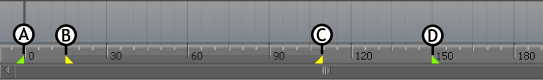
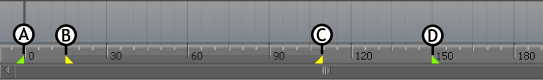
A. Start of take B. Start of zoom bar C. End of zoom bar D. End of take
| Marker color | Indicate |
|---|---|
| Green | The start and end of the take (A and D). |
| Yellow | A selected segment of that take (B and C). |
Note: These markers correspond with the Start and End fields and the Zoom bar in the Transport Controls window. See Transport Controls context menu for more information.