The Camera Label option in the Camera settings View area lets you show or hide the text in the bottom left corner of the Viewer window, which indicates the name of the current camera.
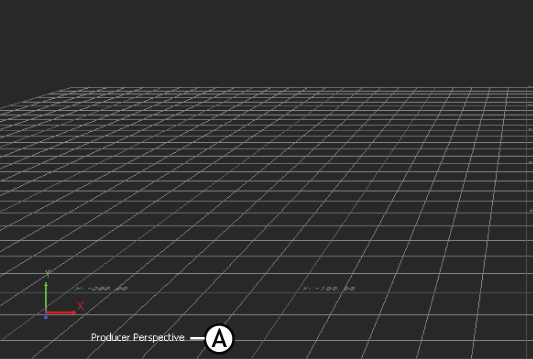
Viewer window A. Camera label
To show the camera label:
- Right-click a camera in the Scene browser or Viewer window and select make Current from the context menu.
- In the Navigator window, activate the Camera Label option in the Camera Settings View area.