You can add namespaces of object names to their corresponding story tracks. To make this possible, the Add/Remove Namespace option is added to the Story window context menu. Clicking this context menu option, displays the Add/Remove Namespace dialog box with all the namespaces added to the scene objects. 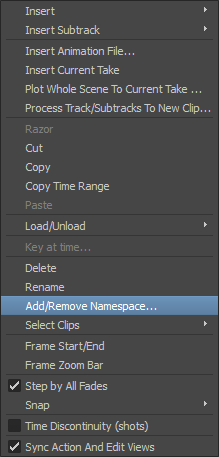
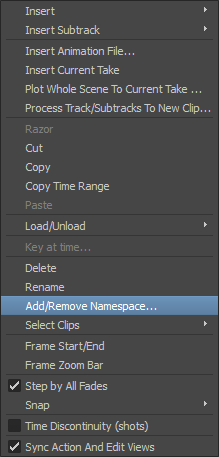
To add namespaces to story tracks:
- From the Story window, select one or more story tracks, right-click on them, and select the Add/Remove Namespace context menu option. The Add/Remove Namespace dialog box appears. By default, the Add tab displays all the namespaces that are added to the object names.
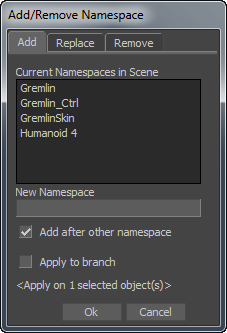
- From the Current Namespaces in Scene list box, select a namespace and click Ok. The namespace is prepended to the names of the selected story tracks.
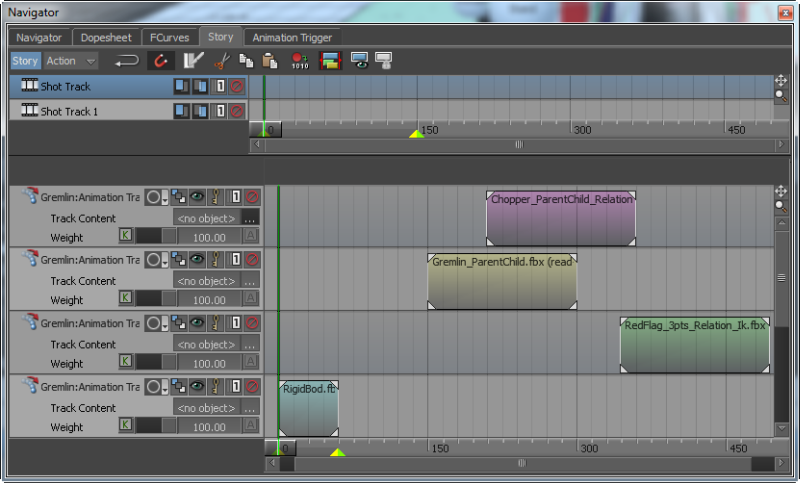 Tip: Press Ctrl+Z to undo any namespace operation that you perform on objects in the Navigator window and story tracks in the Story window.Notice that all the namespaces in objects are displayed in the Navigator > Namespaces folder.
Tip: Press Ctrl+Z to undo any namespace operation that you perform on objects in the Navigator window and story tracks in the Story window.Notice that all the namespaces in objects are displayed in the Navigator > Namespaces folder.
For replacing namespaces with another namespace and removing namespaces from story tracks, follow the procedures in the Namespace topic.