| Tool | Description |
|---|---|
|
|
Creates a blank skeleton definition. |
|
|
Locks and unlocks the current skeleton definition. |
|
|
Toggles mirror matching mode. |
|
|
Displays the Load Skeleton Definition window for applying a mapping template and mapping multiple bones automatically by name. |
|
|
Displays the Save Skeleton Definition window for saving a mapping template, which can be loaded at a later date. |
|
|
Deletes the current skeleton definition. |
Load Skeleton Definition window
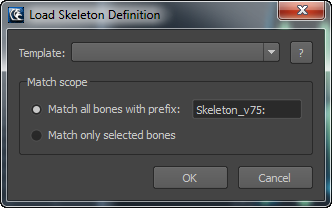
- HIK — Use with skeletons created using the HumanIK naming conventions.
- CAT — Use with biped skeletons created using the Character Animation Toolkit (CAT).
- Biped — Use with biped skeletons created in 3ds Max Biped.
The Template drop-down list contains the following bone naming conventions. Select the naming template that you want to apply to the skeleton.
Or select <Browse> to select your own saved naming template.
In the Match scope pane, choose whether you want to match bones based on a prefix convention, or match only selected bones.
Save Skeleton Definition window
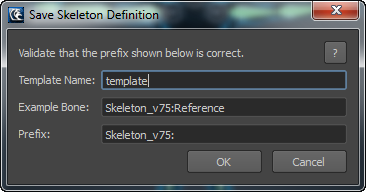
- Template Name — Enter a name for the template. This name is added to the list of templates in the Load Skeleton Definition window.
- Example Bone — Displays the name of the first valid bone in the current character hierarchy.
- Prefix — Enter any prefix string that you want to remove from the beginning of all bone names to be added in the template. This is useful if the bone names for the current character include a standard prefix meant to identify that specific character.
 Create Character
Create Character  Lock Character
Lock Character  Mirror Matching
Mirror Matching  Load Skeleton Definition
Load Skeleton Definition  Save Skeleton Definition
Save Skeleton Definition  Delete Character
Delete Character