Character Extensions can be created to associate any type of object with your character, whether it is an extra limb, a weapon your character carries, a camera, or a spot light that follows your character around. Any type of object or property that you want to control and key along with your character can be added as a Character Extension.
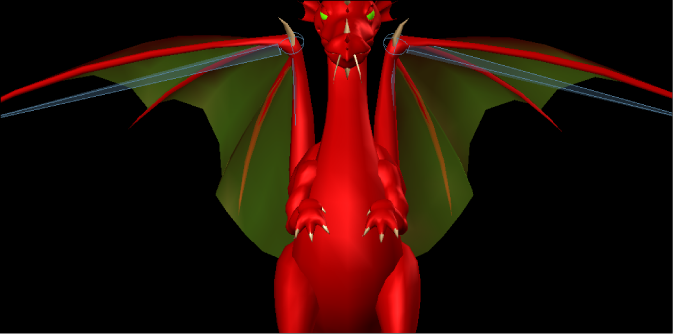
A dragon character with wing and tail Character Extensions.
Using Character Extensions in poses
When you create a pose with a character that has Character Extensions, the Character Extensions are included in the pose. You can also paste poses based on objects in the Character Extension.
If you plan to create poses involving Character Extensions, make sure to define a Reference Object in the Character Extension properties before you begin to create poses. See Character Extension properties for more information on the Reference Object.
With the proper setup, you can also mirror-paste poses on Character Extensions just as you can on the regular body parts of a character. For example, if your character has symmetrical left and right wings, you can mirror poses from the left wing onto the right wing, and so on.
Mirroring Character Extensions
Just like the right arm is the mirror of the left arm in a character structure, you can set up right and left mirror pairs for Character Extensions. You can also mirror poses on a single Character Extension, such as a tail, the same way you can mirror poses on the spine of a character.
Keying Character Extensions
Once you have created Character Extensions, you can use the Properties window to define exactly what is keyed when you set keyframes on the Character Extension. By default, the translation and rotation properties for objects in the Character Extension are keyframed.
Activate the Add To Full Body option in the Properties window if you want the Character Extension to be keyed whenever you set a Full Body keyframe on your character.
If your Character Extension is composed of markers, cameras, lights, limbs, Skeleton roots, Skeleton nodes, or nulls, the same visual feedback elements that you can activate for Control rigs are also available for your Character Extension. For example, the HighLight Active Body Part and Outline Currently Keyed visual feedback elements also work with your Character Extension if it is composed of these types of objects. See Visual feedback on Control rigs for more information on the types of visual feedback available.
Retarget Character Extension animation
You can retarget animation from one character extension to another extension that is on the same character or on another character in the scene Like character-to-character retargeting, you use the Character Controls to select the target and source characters for the animation.
Copying animation between two Character Extensions

Two Character Extensions set up for copying animation
See Copying Character Extension animation for more information.