You can combine all the animation in the Story window with the take selected in the Transport Controls window. You can also plot the camera switches from the Edit Track list to a take, letting you use the camera switcher in the Camera Switcher settings.
To plot clip animation to the current take:
- Right-click anywhere in the Action Track list.
- Select Plot Whole Scene To Current Take in the context menu.
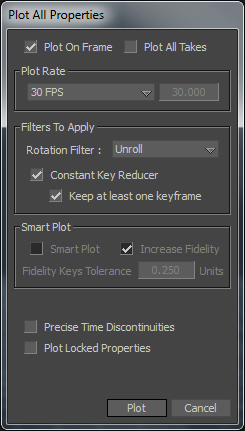
- Select plotting options in the Plot Properties window that appears, then click Plot.
The animation is merged with the current take.
To plot shot clips to the current take:
- Right-click anywhere in the Edit Track list.
- Select Plot Shot Track To in the context menu, then select either Camera Switcher - Take 001 or Camera Switcher - Take 002 (new).
- If you select Camera Switcher - Take 001, you are asked if you want to overwrite the current take. If you select Camera Switcher - Take 002 (new), the camera switches are plotted to a new take.