The Position constraint lets you apply at least one source object to constrain the translation of a target object.
See also Work with Position constraints.
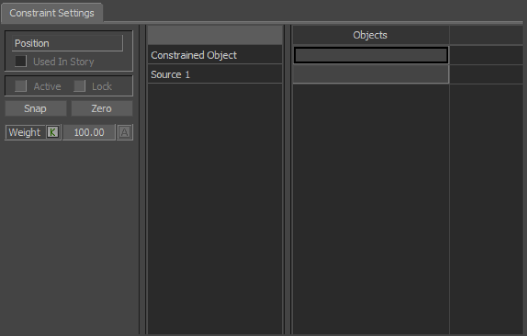
The Position constraint
The Position constraint requires the following objects:
Constrained object
An asset, model, or other object that is positioned and translated in the scene based on the position and movement of one or multiple source objects. Also known as the “child” object.
Source 1
Sends translation information to the constrained object. Also known as the “parent” object.
When more than one source is specified, the constrained object is placed equidistant from all source objects.
Properties settings
The following Position constraint settings are found only in the Properties window when the constraint is selected in the Scene browser:
Translation Offsets XYZ
Use these fields to move the constrained object from the Source object(s). You can set key animation on any of these settings.
These fields are disabled if the Lock option is activated.
Constraint Axes
Activating or disabling these axes affects whether the constrained object is affected by the source objects’ movement in this direction.
| Axis setting | Description |
|---|---|
| Affect X | When active, the constrained object moves along the X-axis with the source object. |
| Affect Y | When active, the constrained object moves along the Y-axis with the source object. |
| Affect Z | When active, the constrained object moves along the Z-axis with the source object. |
(Source Object) Weight
Use this setting to give different amounts of influence to source objects.