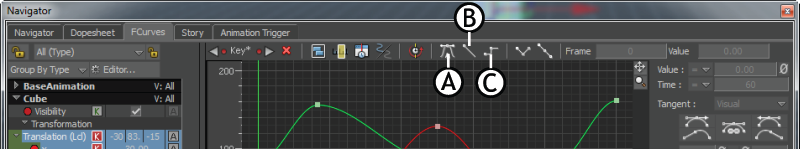
Tangent options in the FCurves pane normal modeA. Auto B. Linear C. Step
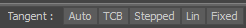
To change interpolation, select one or more keyframes, then select an interpolation option. Depending on the option you choose, the interpolation between the selected keyframes changes.
When you change the interpolation of a keyframe region, you affect the shape of the curve between the keys in the region and the next set of keys that follow the region.
For information on changing the mathematical algorithm that calculates the extrapolation of a curve, see Extrapolation.
Auto option
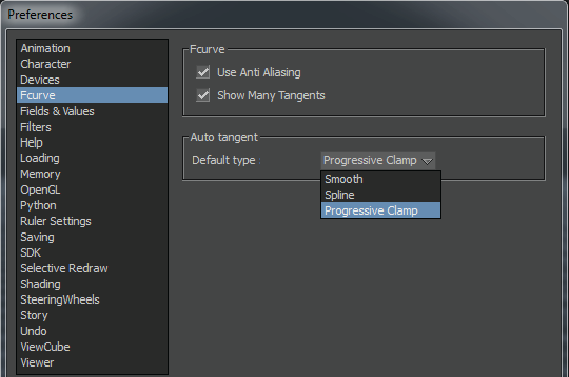
Auto tangent default types in the Preferences window
The following table describes the default types os Auto tangent:
| Auto tangent default type | Description |
|---|---|
| Progressive Clamp | This is the default Auto type. As an all-encompassing Auto key type, Progressive Clamp is a combination of spline, clamp, and flat behavior. Characteristics of this key type:
|
| Spline | Characteristics of this key type:
|
| Smooth | Characteristics of this key type:
|
There are two options in the FCurves context menu that affect your use of Auto and Fixed modes. See Switch to Fixed on Edit and Reset Tangents on Switch to Auto for more information.
TCB option
Joins each keyframe using a Hermite-type curve. The slope on either side of a keyframe is changed using the TCB (Tension/Continuity/Bias) values.
Stepped option
Maintains the same keyframe value between keyframes. With Stepped interpolation mode active, there is no slope between keyframes. This option replaces the behavior of Constant in previous versions of MotionBuilder.
Tangent options A. Stepped option is active B. Set Keys to Constant Normal option C. Set Keys to Constant Next option
Set Keys to Constant Normal option
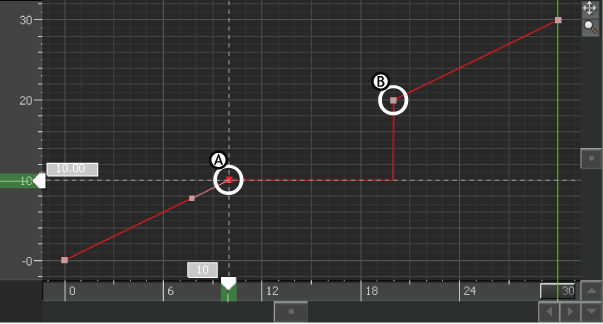
Step interpolation A. Selected keyframe B. Next keyframe
Set Keys to Constant Next option
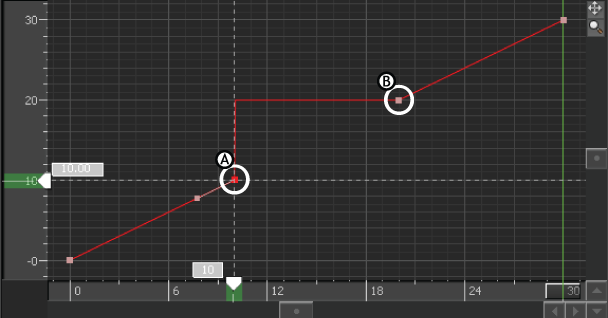
Step Next interpolation A. Selected keyframe B. Next keyframe
Linear (Lin) option
Joins the selected keyframe and the next keyframe with a straight line. The slope between keyframes, while this mode is active, is constant.
Fixed option
Produces a cubic curve, whose slopes are not influenced by neighboring keyframes. When you edit neighboring keyframes, the tangents of a Fixed keyframe do not change. In Fixed mode, moving one tangent handle moves the other tangent equally.