- Select an object, such as a Skeleton node, and open the Properties window.
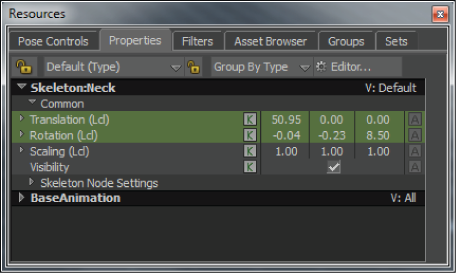
Properties window : Skeleton node properties
- Select the All (Type) view in the View menu (as shown in the following figure A) so that all available properties display, if it is not already selected.
- Expand the Degrees of Freedom folder (as shown in the following figure B).
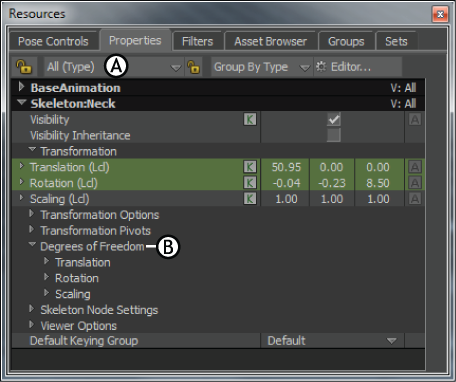
Properties window A. View menu All (Type) option B. Degrees of Freedom properties
- Expand the folders under the Degrees of Freedom folder to view and modify the DOF properties for the selected object.