This topic discusses common error messages that can occur when you attempt to characterize a character model.
Depending on your model and the objects defined in the Mapping List, you may encounter errors when you attempt to characterize a character. You can ignore some of these errors, while other errors prevent your model from becoming characterized.
Roll Axis error
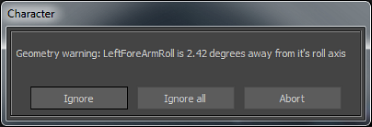
Roll axis warning
Missing required nodes error
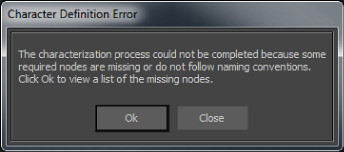
Character Definition error dialog box
You must define objects in all the slots of the Base group of the Mapping List before you can characterize the character. Click Ok in the Character Definition Error dialog box to view a list of required objects.
Unicity error

Character unicity error dialog box
Each bone can only be mapped to a single slot in the Mapping List, and the dialog box indicates which bone is currently duplicated. In the previous figure, the dialog box indicates that the LeftArm bone is mapped in both the LeftArm slot and the Spine slot. The LeftArm bone can only appear in one of those slots.
To avoid this problem, make sure that each bone is mapped to only one slot in the Mapping List, then characterize your character model.
Body Part Definition error
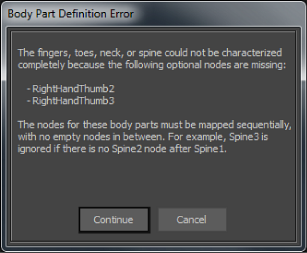
Body Part Definition error
For example, if a character’s spine is made up of three objects, those objects must be mapped to the Spine1, Spine2, and Spine3 slots. If the objects are mapped to Spine1, Spine3, and Spine4, the empty slot at Spine2 causes the objects in Spine3 and Spine4 to be ignored.
Because these slots are optional, you do not have to correct the problem to characterize your character. However, the affected body part may not react as expected when manipulated. Click Continue if you want to characterize your character anyway, or click Cancel to stop the operation and change the mapping.
Hierarchy warning
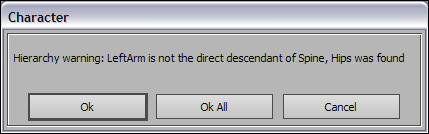
Hierarchy warning dialog box