The Dynamic Editor lets you modify keyframes at the current time without selecting them, but you can also use it to modify selected keyframes or selected keyframe regions. When no other keyframes are selected, keyframes at the current time are editable.
When you select keyframes in the Transport Controls window, or when no keyframes are selected, the Keying Mode menu of the Key Controls window determines which properties are affected. For example, if the TRS keying mode is selected, animation on translation, rotation, and scaling properties is modified.
The Dynamic Editor also has options that let you make exceptions to which keyframes are modified. See Character Keying Mode options, and Translation (T) and Rotation (R) options for more information.
If you select one or more keyframes in the FCurves window, the Dynamic Editor indicates this and only the selected keyframes are modified.
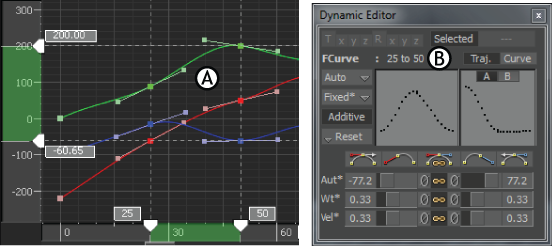
Editing keyframes A. Six keyframes selected in the FCurves window B. Dynamic Editor indicating only the keyframes selected in the FCurves window are modified
The Dynamic Editor also indicates that keyframes are selected in the Dopesheet window and only the selected keyframes are modified.
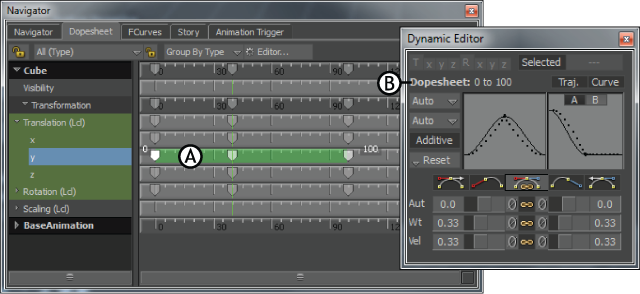
Editing keyframes A. Three keyframes selected in the Dopesheet window B. The Dynamic Editor indicating only the keyframes selected in the Dopesheet window are modified