A gobo is a filter placed over a Spot light to project light patterns through fog on a surface. The Gobo folder in the Asset browser has gobos that you can attach to lights in your scene.
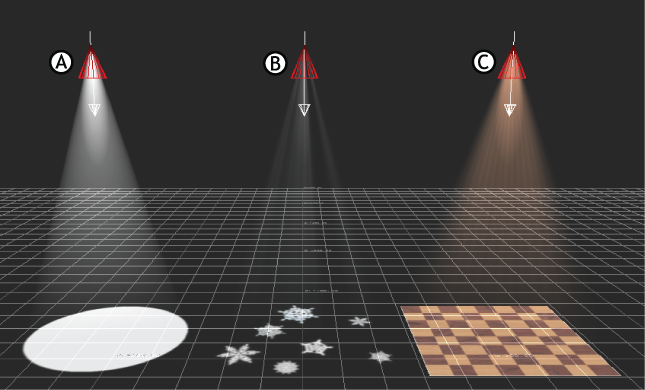
Spotlight A. Without Gobo B. With Gobo C. With projected image
You can also use an image file as a gobo, which cause the light to project an image, much like a projector. You can use an .avi, .bmp, .tiff, .jpg, .memory, .pic or .qtmot file.
Not all the gobos are installed by default when you install MotionBuilder. Additional gobos are available on the MotionBuilder Clip Art DVD and can be installed separately.
Attach a gobo to a spot light
You can attache a gobo or an image to the projection of a Spot light by doing the following:
- Dragging a gobo or an image from the Asset browser on top of the light in the Viewer window.
- Dragging a gobo or an image from the Asset browser on top of the Light settings Image preview. (The light must be selected in the Viewer window or Scene browser in order to do this.)
- Select Media > New Media from the Light Settings Media menu. A file browser opens for you to select a gobo or image to use as your projection. (The light must be selected in the Viewer window or the Scene browser in order to do this.)
Removing a gobo from a light
To remove a gobo:
- Select the Spot light, either in the Scene browser or the Viewer window.
- In the Light Settings, select None in the Media menu.