
Set the build plate properties and dimensions in the Build Plate dialog.
Properties tab
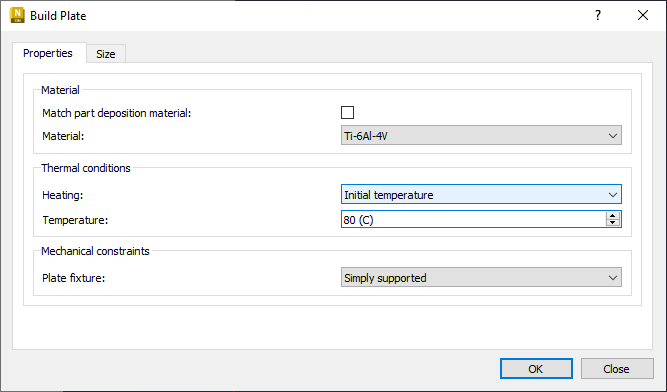
Material: The same Material is used for the part and the build plate in Directed Energy Deposition.
Heating: (None, Initial Temperature, or Controlled Temperature). Initial Temperature results in build plate preheating to a specified temperature, while Controlled Temperature results in the build plate maintaining a constant temperature during the entire build. If you select either of these temperature options, specify a Temperature value as well.
Plate Fixture:There are two options, as shown below.
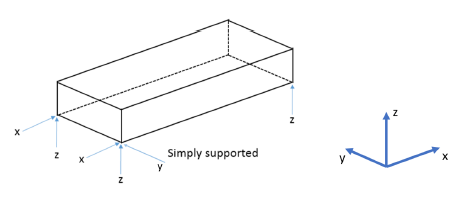
Simply Supported fixes nodes at the 3 corners of the build plate, one in X, Y, Z, one in X and Z, and one only in Z.
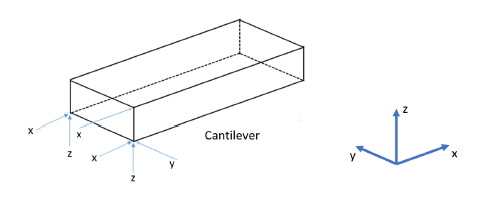
Cantilever fixes 3 corner nodes on just one end of the build plate, in X, Y, and Z.
Size tab
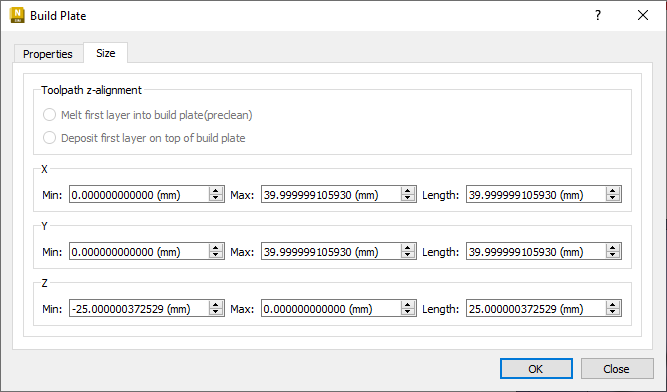
Toolpath Z-alignment: Select the option that matches your manufacturing process.
Also on the Size tab, you see adjustment fields for each axis. The Length settings for X and Y are useful for sizing the top of the build plate, and the Z control for setting the build plate thickness.