The Elastic strain results show strain along the X axis (XX).
In the Display panel of the ribbon, you can change the Component setting to display strain along the Y axis (YY), Z axis (ZZ), or shear stress along two axes (XY, YZ, or XZ).
In the Plot Settings dialog, you can change the display from Mapped to IsoSurface or Glyph.
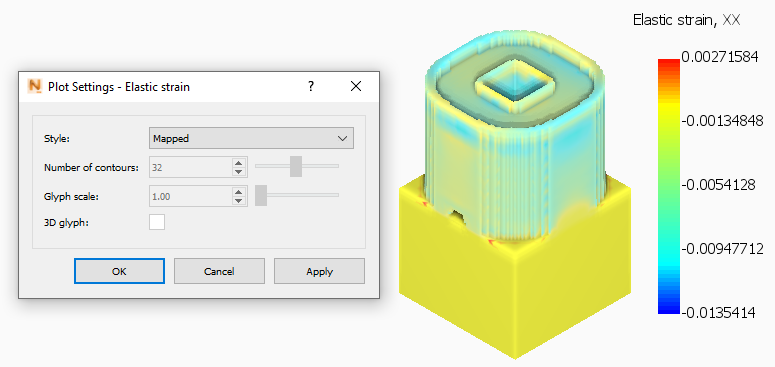
If your simulation runs with Structural Plasticity turned On in the Solver Settings, Results tab, you also see results for Plastic strain and Equivalent plastic strain. Plastic strain has the same display options as Elastic strain, but Equivalent plastic strain is more limited. It has no Component options, and display style is either Mapped or IsoSurface.
Also on the ribbon, you can
- Select Warp by displacement in the Results Display panel, and set a Scale Factor greater than 1.00 to exaggerate the displacement.
- Use the Range control in the Results Settings panel to adjust the numeric range of displayed results.