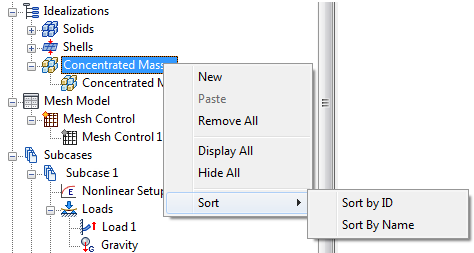To create a concentrated mass, right-click . The following dialog opens.
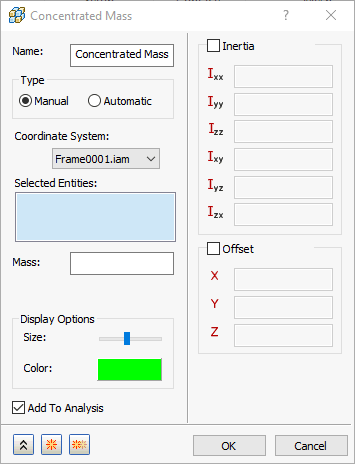
- Name: Enter the name of the mass element in this field.
- Type: There are two methods of creating concentrated masses:
- Manual
- Automatic
The other sections in this form vary sightly depending on the Type selected. Click on the links at the bottom of the page to see more information on the other sections available in this form.
Concentrated masses can be dragged and dropped from the Model branch of the tree onto the Analysis branch.
Once Concentrated Masses is added to the Analysis, it creates a single node under Idealizations with all of the concentrated masses. This will allow you to create additional concentrated masses without going to the Model branch of the tree.
If you right-click on Concentrated Masses in the Analysis\Idealizations tree section, the following options are available: