When selecting the Spring option under Type on the Connector form, the following sections are available:
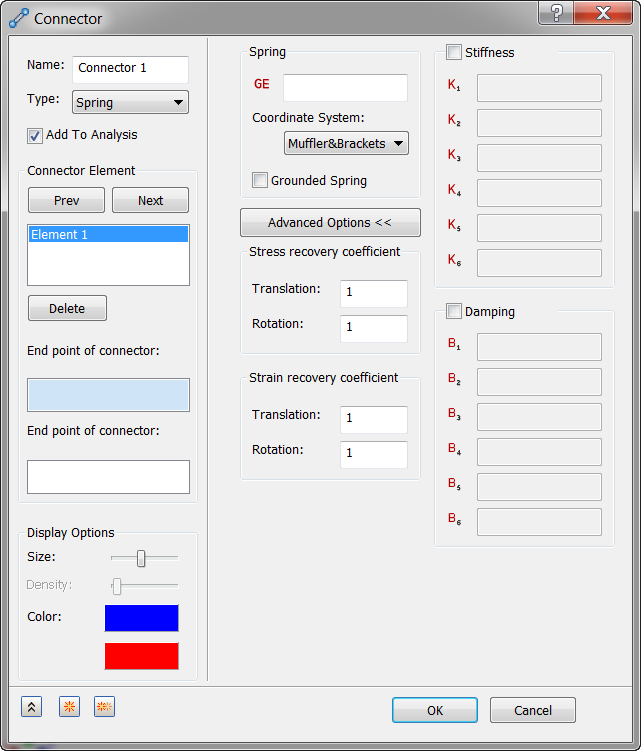
- Add To Analysis: This checkbox automatically puts this spring connector under Connectors in the current Analysis branch of the tree.
- Connector Element: Allows multiple spring elements to be defined within the current
Connector Name. Note that a Grounded Spring has only one end point.
- You select two end points of the connector.
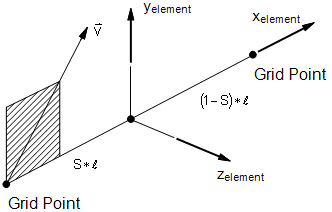
Spring Element Coordinate System
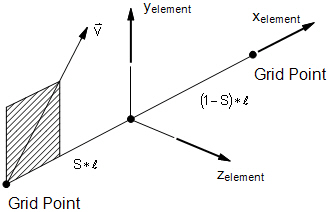
Spring Element Definition of Offset S1, S2, S3
- You select two end points of the connector.
- Display Options: Allows you to edit the display options of the spring connector.
- GE: Defines the elemental Damping Coefficient to be used if elemental damping is used in a dynamic analysis.
- Coordinate System: You can create custom coordinate systems to define the directional stiffness terms.
- Grounded Spring: Select this for a spring connector that is attached to a single end point.
- Advanced Options: Click to show or hide the following options:
- Stress/Strain recovery coefficient: Translation/Rotation coefficients are used as stress and strain recovery if the value is different from a unit value. Typically these are never changed.
- Stiffness/Damping: Allows you to specify directional stiffness and damping values. Directions are in the default part coordinate system unless specified otherwise. 123 correspond to the translational degrees of freedom and 456 correspond to rotational degrees of freedom.