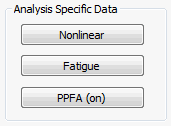On the Material form, under the Analysis Specific Data section, click the PPFA button. The following window pops up:
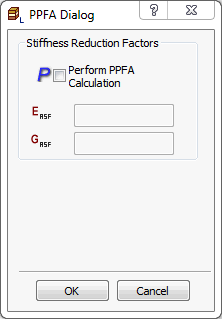
- PPFA Data allows to specify the Stiffness Reduction Factors for the respective material type i.e. Isotropic, Orthotropic 2D.
- If the Material type is Isotropic, Orthotropic 2D and Orthotropic 3D, the PPFA Data will have the Stiffness Reduction Factors for E and G in different directions.
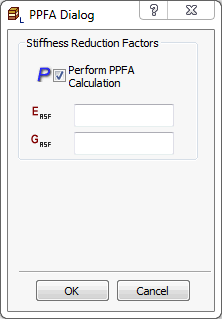
Isotropic
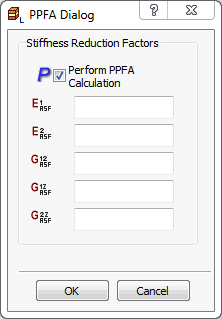
Orthotropic 2D
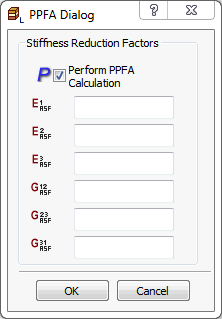
Orthotropic 3D
- Perform PPFA Calculation is the parameter which once the checkbox is checked it will turn on the NLCOMPPLYFAIL in the Nonlinear Solution Processor Parameters. It updates the button with (on).