For all parameters, please refer to the Autodesk Nastran Reference Manual:
StartAll Programs
Inventor Nastran 20xx
Nastran
Autodesk Nastran Reference Manual
Section 2 of the Reference Manual has all of the different Parameters.
To access the Parameters dialog, double-click Parameters in the Model branch of the Autodesk Nastran Model Tree, or right-click Parameters and choose Edit from the context menu.
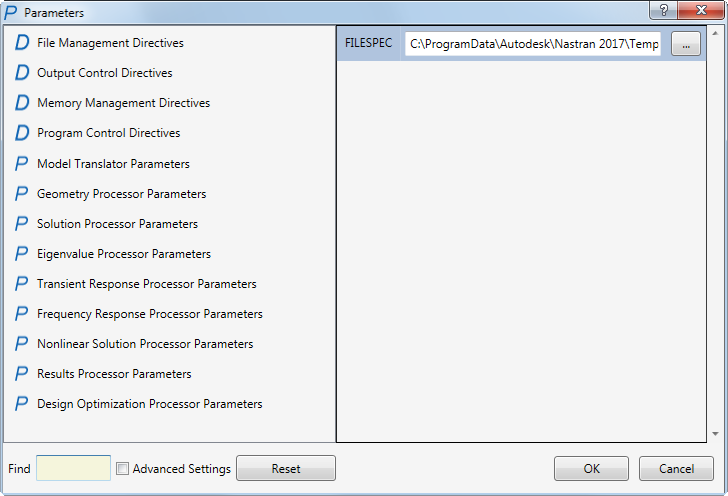
- Advanced Settings: This option allows advanced Parameters and Directives to be displayed. Otherwise, they are suppressed, and only the basic Parameters and Directives are visible.
- Find: This input field helps you to locate particular parameters. Type in a portion of the parameter name (for example, "BAR" or "SPC," to find parameters related to bar elements or single point constraints, respectively. In the right frame, where the found parameters are listed, you can take one of the following two actions:
- Change the parameter using the input field or drop-down menu to the right of the parameter name. Any item altered from its default value is indicated by the associated input field or button turning green.
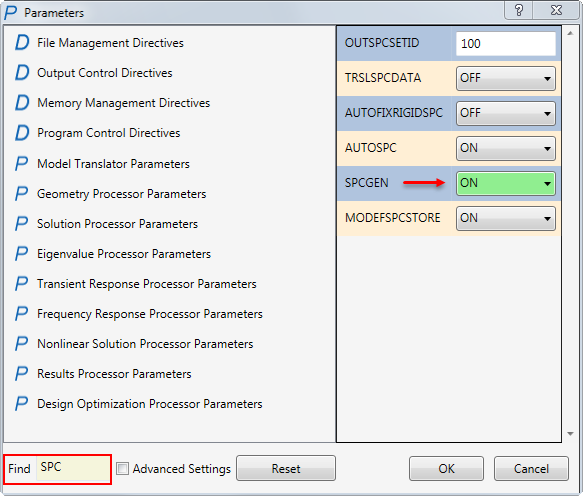
- Right-click a parameter and click
Go to Param from the context menu.
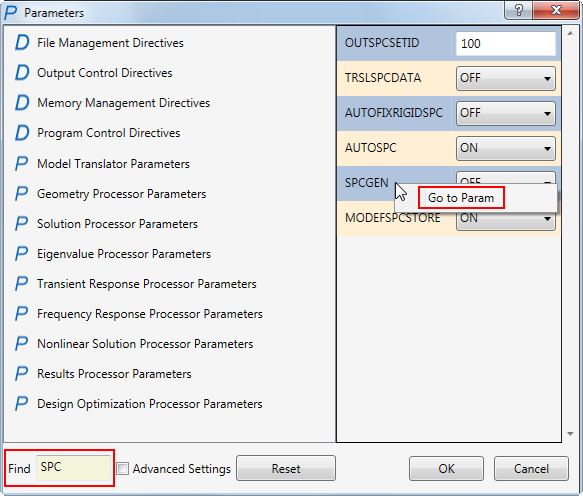
This action takes you to the respective item within the full list of Parameters or Directives. If necessary, the Advanced Settings option is activated automatically (when the target item is an advanced Parameter or Directive).
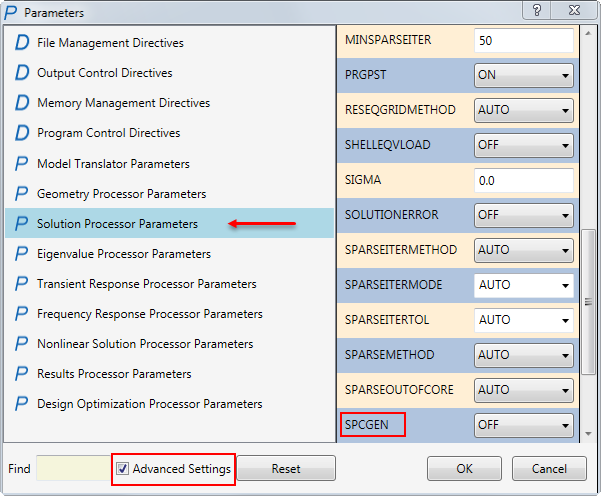
- Change the parameter using the input field or drop-down menu to the right of the parameter name. Any item altered from its default value is indicated by the associated input field or button turning green.
- Reset: Click this button to undo any changes you have made to the Parameters and Directives, restoring them to default values. The Reset button clears all overrides, not just those performed in the current accessing of the Parameters dialog.
- OK: Apply the specified Parameter or Directive changes and close the Parameters dialog.
- Cancel: Abort the currently specified Parameter or Directive changes (leave them unchanged) and exit the Parameters dialog. Cancel does not restore previously defined value overrides, but only cancels the currently pending changes.