Global Plies provide a convenient means of defining laminae within a composite layup. Instead of defining the Material, Thickness, Angle, and Stress/Strain option individually for every lamina in the stack, select from among the predefined global plies. This technique is useful if properties are repeated for several different laminae. For example, you might have four or more layers of the same material and thickness alternating between +45 and -45° orientation angles. Define two global plies, one with Angle=45 and the other with Angle=-45. Then, just specify a repeating pattern of Global Ply 1, Global Ply 2...
Click the Global Ply button in the Laminate dialog; or right-click Composite Layups\Global Plies in the model tree and choose New from the context menu. The following dialog opens.
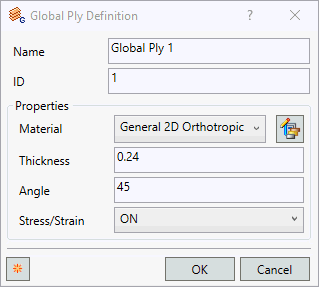
- Name: Specifies name of global ply.
- ID: Each global ply of the composite has a unique ID. These ID’s are automatically generated by Inventor Nastran as they are created in this dialog box; they cannot be changed
-
Properties:
- Material: Each global ply can have a different material. In order to select a material from this pull-down menu, it should be predefined or can be defined within the dialog.
- Thickness: Each global ply can have its own thickness value.
- Angle: This is the ply orientation angle. This angle is measured with respect to the material orientation angle.
- A zero angle ply corresponds to alignment with the material orientation.
- Stress/Strain: Allows the control of stress output on each ply by setting it to ON or OFF.