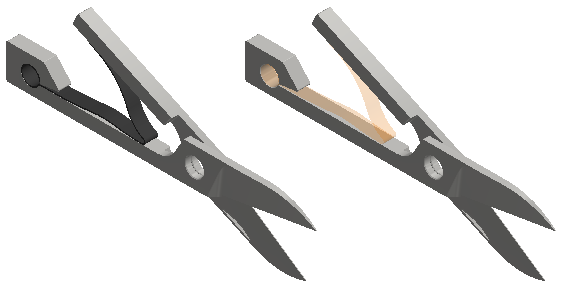Thin bodies are three-dimensional structural components in which one dimension is small compared to the other two. It is advisable to model thin bodies using shell elements because it leads to more accurate results. Typically, for a square plate, it is a good idea to use shell elements when the ratio of the plate thickness to the length of its side is less than 0.05, but this may vary depending on the geometry, nature of applied loads, and so on. The Find Thin Bodies command selects bodies that may qualify as thin. However, depending on the model, you may want to change the selection to include more bodies (or to exclude some of the automatically selected bodies). Inventor Nastran is using certain criteria to automatically detect thin solids, such as:
- Uniform thickness throughout the solid bodies
- L/D ratio (length/thickness), where:
- Length = overall length of the body
- Thickness = thickness of the body
If the L/D ratio of the input body is above 20, then the body is considered as a thin component and is highlighted as such after you click the Find Thin Bodies command.
How to use the Find Thin Bodies tool:
- Click
Autodesk Inventor Nastran ribbon
 Prepare
Prepare Find Thin Bodies to analyze the CAD geometry and automatically detect thin bodies that might best be represented using shell elements. If any thin bodies are detected, a pop-up message asks if you would like to generate midsurfaces.
Find Thin Bodies to analyze the CAD geometry and automatically detect thin bodies that might best be represented using shell elements. If any thin bodies are detected, a pop-up message asks if you would like to generate midsurfaces.
- Click
OK to continue or
Cancel to abort the operation. The Midsurface dialog appears, listing the detected thin bodies.
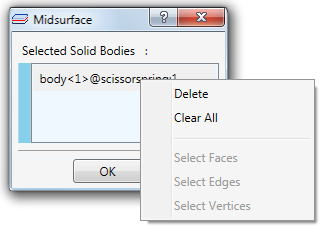
- You can right-click items to Delete them from the list, preventing their conversion to midsurfaces. Use the Clear All command to remove all solid bodies from the list. You can also graphically select bodies to convert to midsurfaces, adding them to the list.
- Click
OK to continue or
Cancel to abort the operation. The selected solid bodies are replaces by midplane surface representations (midsurfaces). New midsurfaces are listed in the
Idealizations\Shells branch of the model tree.
Another pop-up message may appear indicating that some features have been lost due to geometry modification.
- Click Details to see which features have been lost.
- Click Close to dismiss the message.
The following images compare a CAD model before and after using the Find Thin Bodies command. The solid spring on the left is replaced by the midsurface spring on the right: