After clicking on one of the materials in the Material Tree, the properties of that material are automatically loaded into the various sections, the first of which is General and Structural.
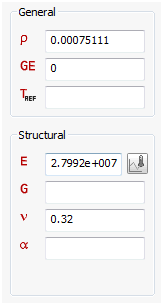
- When the mouse pointer is over any of the fields, a tool-tip pop-up will provide a brief description of the property, for example Elastic Modulus (MPa).
- If units are changed, it is updated inside the parentheses of the tool-tip after re-opening the form.
- You can define a temperature dependent material property for those items that have the
 icon next to it. If the analysis type that is selected does not allow temperature dependence, the icon will be grayed out
icon next to it. If the analysis type that is selected does not allow temperature dependence, the icon will be grayed out  .
.
 It is recommended that the G (Shear Modulus) value be deleted for structural materials obtained from the built in library to avoid warnings during analysis. It is calculated automatically inside Autodesk Nastran using the isotropic elastic constants relationship.
It is recommended that the G (Shear Modulus) value be deleted for structural materials obtained from the built in library to avoid warnings during analysis. It is calculated automatically inside Autodesk Nastran using the isotropic elastic constants relationship.