Element Force Output Request
Description: Requests element force output.
Format:
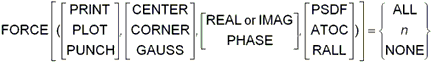
Example:
FORCE = ALL
| Option | Definition | Type | Default |
|---|---|---|---|
| Element forces will be output to both the Model Results Output File and the results neutral file system. | Character | ✓ | |
| PLOT | Element forces will be output only to the results neutral file system. | Character | |
| PUNCH | Element forces will be output additionally to the Model Results Punch File. | Character | |
| CENTER | Output shell and solid element forces at the center only. | Character | ✓ |
| CORNER | Output shell and solid element forces at the center and corner nodes. | Character | |
| GAUSS | Output shell and solid element forces at the center and gauss/integration points. | Character | |
| REAL or IMAG | Requests complex output in rectangular format (real and imaginary). | Character | ✓ |
| PHASE | Requests complex output in polar format (magnitude and phase). Phase output is in degrees. | Character | |
| PSDF | Power spectral density function, RMS, and number of positive crossings output request. | Character | |
| ATOC | Autocorrelation function output request. | Character | |
| RALL | Both PSDF and ATOC will be output. | Character | |
| ALL | Element forces for all elements will be output. | Character | |
| n | Set identification of previously appearing SET command. Only forces for elements whose identification numbers appear on this SET command will be output. | Integer > 0 | |
| NONE | Element forces will not be output. | Character | ✓ |
Remarks:
- ELFORCE is an alternate form and is identical to FORCE.
- Not available for solid elements.
- Shell elements must be referenced on a SURFACE. (See the SURFACE command in Section 3, Case Control.)