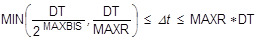Transient Time Step
Description: Defines time step intervals at which a solution will be generated and output in transient response analysis.
Format:
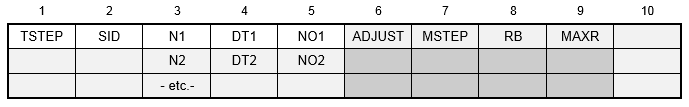
Example:

| Field | Definition | Type | Default |
|---|---|---|---|
| SID | Set identification number. | Integer > 0 | Required |
| Ni | Number of time steps of values DTi. | Integer ≥ 1 | Required |
| DTi | Time increment. | Real > 0 | Required |
| NOi | Skip factor for output. Every NOi-th step will be output. | Integer > 0 | 1 |
| ADJUST | Time step skip factor for automatic time step adjustment. See Remark 3. | Integer ≥ 0 | 5 |
| MSTEP | Number of steps to obtain the dominant period response. See Remark 4. | 10 ≤ Integer ≤ 200 | Variable between 20 and 40. |
| RB | Bounds for maintaining the same time step for the stepping function. See Remark 4. | 0.1 ≤ Real ≤ 1.0 | 0.75 |
| MAXR | Maximum ratio for the adjusted incremental time relative to DT allowed for time step adjustment. See Remark 5. | 1.0 ≤ Real ≤ 32.0 | 16.0 |
Remarks:
- TSTEP entries must be selected with the Case Control command TSTEP = SID.
- Note that the entry permits changes in the size of the time step during the course of the solution. Thus, in the example shown, there are 100 time steps of value 0.005, which is then followed by 50 time steps of value 0.001. Results will be output for t = 0.0, 0.005, 0.01, 0.015, 0.02, etc. This feature is not supported in direct transient solutions. To change the time step size in a direct transient solution, use multiple subcases each referencing a different TSTEP Bulk Data entry.
- ADJUST controls the automatic time stepping when PARAM, ADAPTTIMESTEP is set to ON and the solution type is direct transient (see Section 5,
Parameters, for more information on
ADAPTTIMESTEP). Since the automatic time step adjustment is based on the mode of response and not on the loading pattern, it may be necessary to limit the adjustable step size when the period of the forcing function is much shorter than the period of dominant response frequency of the structure. The ADJUST option should be suppressed for the duration of short pulse loading. If unsure, start with a value for DT that is much smaller than the pulse duration in order to properly represent the loading pattern.
- If ADJUST = 0, then the automatic adjustment is deactivated. This is recommended when the loading consists of short duration pulses.
- If ADJUST > 0, the time increment is continually adjusted for the first few steps until a good value is obtained. After this initial adjustment, the time increment is adjusted every ADJUST time step only.
- If ADJUST is one order greater than NDT, then automatic adjustment is deactivated after the initial adjustment.
- MSTEP and RB are used to adjust the time increment during analysis when PARAM, ADAPTTIMESTEP is set to ON and the solution type is direct transient. The recommended value of MSTEP is 20.
The time increment adjustment is based on the number of time steps desired to capture the dominant frequency response accurately. The time increment is adjusted as follows:

where,

and,
 for r < 0.5*RB
for r < 0.5*RB
 for 0.5*RB ≤ r < RB
for 0.5*RB ≤ r < RB
 for RB ≤ r < 2.0
for RB ≤ r < 2.0
 for 2.0 ≤ r < 3.0/RB
for 2.0 ≤ r < 3.0/RB
 for r ≥ 3.0/RB
for r ≥ 3.0/RB
- MAXR is used to define the upper and lower bounds for adjusted time step size such that