Quick Properties
You can switch quick properties in the Scene View on and off. Navisworks remembers the selected visibility setting between sessions.
When Quick Properties are switched on, you can view property information in a tooltip style window as you move your cursor over objects in the Scene View. You don’t need to select objects first. The quick properties tooltip disappears after a few seconds.
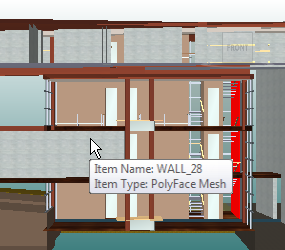
By default, quick properties show the name and type of the object, but you can use the Options Editor to define which properties are shown. Each definition that you configure enables you to display an additional category/property combination in quick properties. You can choose whether to hide category names in quick properties or not.
Note: When you move your mouse over an object that doesn't have the requested property, Navisworks searches up the selection tree for a parent object that contains that information, and displays it instead, thus maximizing the useful information you get.