Measure Tools Window
The Measure Tools window is a dockable window, which displays the measure results as you perform your measurements in the Scene View.
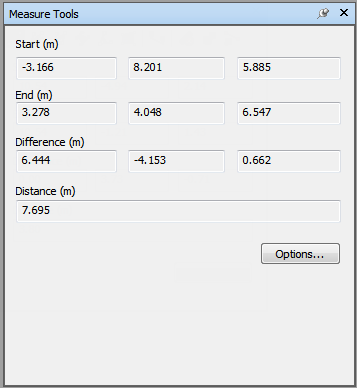
For all measurements, the X, Y, and Z coordinates of the Start point and End point are displayed in the text boxes, together with the Difference and the absolute Distance information. If you use accumulative measure, such as Point Line or Accumulate, Distance shows the accumulated distance for all points registered in the measurement.
Note: Z coordinate values are not available for 2D sheets.
Toggle the Measure Tools Window
- Click Review tab > Measure panel > Measure Options tool launcher
 .
.