Use the Probe Path tab > Options panel > Verification Levels option to specify which CAD levels and objects you want to include in collision checking.
Note: This option is available only when creating inspections for CNC and OMV machines.
To specify which CAD levels and objects are included in collision-checking:
- Click Probe Path tab > Options panel > Verification Levels. The CAD Object Verification dialog is displayed. For example:
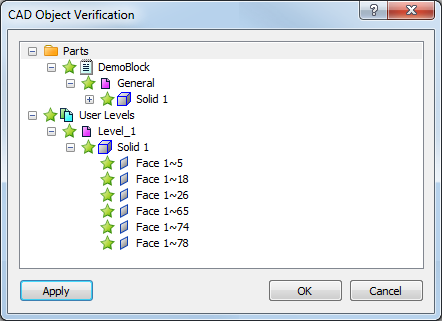
- Click
 to expand the folders and display the level and object you want to work with.
to expand the folders and display the level and object you want to work with. - By default, all CAD levels and objects are checked for collisions. Click the star icon next to a level to include it in or exclude it from verification checks:
 indicates the entry is included in the verification.
indicates the entry is included in the verification. indicates the entry is excluded from the verification.
indicates the entry is excluded from the verification. indicates a parent level that contains a mix of included and excluded entries.
indicates a parent level that contains a mix of included and excluded entries.In this example, Face 1~18 and Face 1~26 in Level_1 are excluded from the collision check:
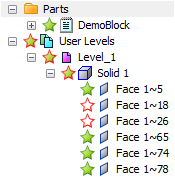
- Click OK to save your changes and close the dialog.
You can also choose which CAD levels and objects are included in the collision-check using the CAD tab.