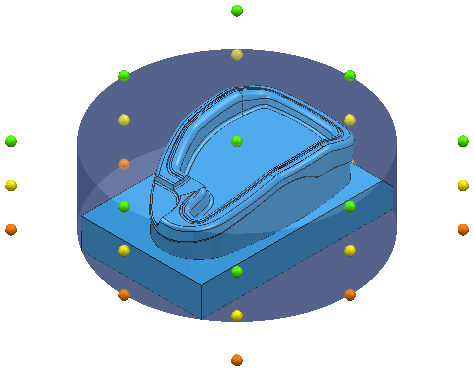Use the Workplane Positioned on Block item to create a workplane at a user-specified location on the block
To create a workplane positioned on a Block:
- Click Home tab > Toolpath Setup panel > Create Workplane > Workplane Positioned on Block to display the
Create Workplane tab.
This draws the block with a number of handles.
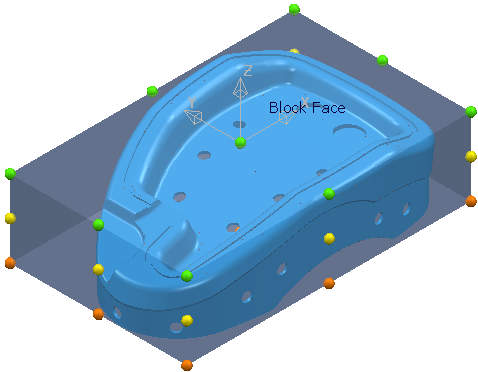
- Click a handle to create a workplane at that point, with the same orientation as the active workplane.
If the block is not a rectangular block then a bounding box is placed around the block and the handles are placed on the bounding box.