Use the Raster Flat Finishing strategy to create a raster toolpath on the flat areas on a model. Raster flat toolpaths are useful for finishing flat areas, particularly on open, rectangular parts.
Tip: Raster flat finishing provides a simple interface for machining flat areas of a model. More extensive flat machining options are available in the Model area clearance strategy.
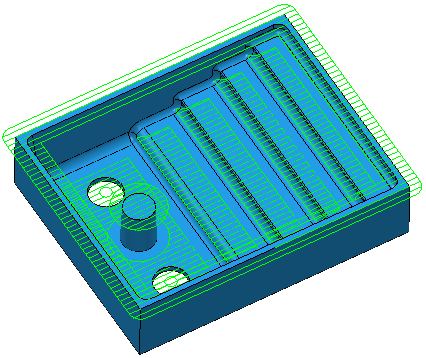
More extensive flat machining options are available in the Model Area Clearance strategy.
The pages associated with the Raster Flat Finishing strategy are:
- Raster flat finishing — The main page used to define a raster flat finishing toolpath.
- Rest — Settings to create a toolpath from a reference toolpath. This page is only available if you select Rest machining on the main page.
- High speed — Settings to enable the arc fitting of profiles to avoid sharp changes in direction in internal corners.
- Automatic verification — Settings to automatically verify the toolpath when calculating it.
The remaining pages are common toolpath strategy pages.