You can copy toolpaths and tool data from the NC Program and Tool Database Search dialog to the Windows clipboard. This is useful if you want to create reports using other applications.
To copy data in the NC Program or Tool Database dialogs, right-click the column heading and select Copy.
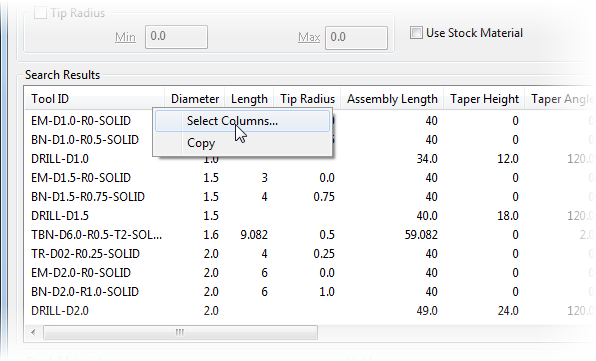
This copies all data from the dialog to the Windows clipboard.
To copy specific rows: select individual rows, right-click the column heading and select Copy.
For example, data copied from the tool database to a spreadsheet looks similar to:

You can also copy data from the Toolpath List and Tool List dialogs.