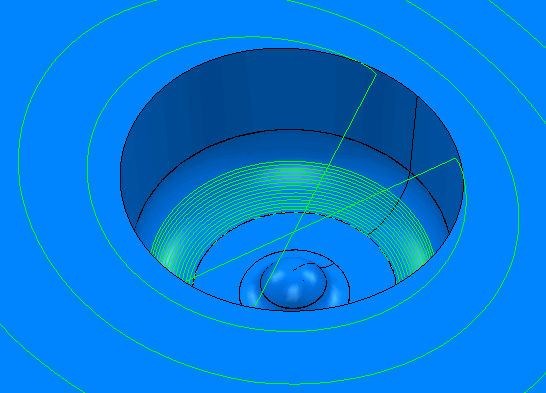This example compares the results of Surface and Surface Projection finishing using SurfaceFinishing.dgk in the Examples folder.
Surface finishing is beneficial when machining a single surface in a cavity.

- Select the surface you want to machine:
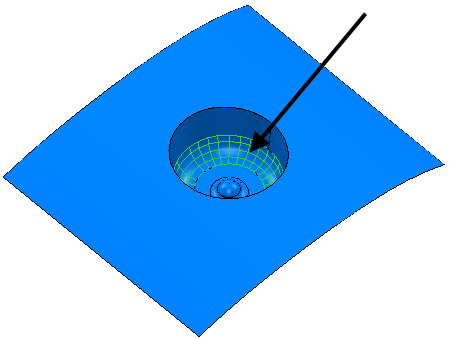
- Click Home tab > Create Toolpaths panel > Toolpaths to display the Strategy Selector dialog.
- From the Finishing category select Surface Finishing.
- Accept the default options on the
Strategy dialog and click
Calculate.
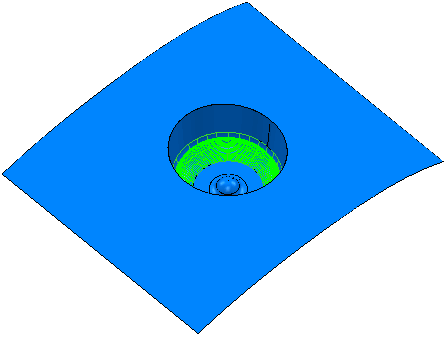
Looking in detail:

- Repeat the process using a
Projection Surface Finishing
strategy with the default options.

You can spend time changing the limits so that no toolpath is created on the top surface.
Looking in detail you can see that, using the defaults, Projection Surface Finishing machines less of the selected surface than Surface Finishing.