Machine parts are individual components of a machine tool, named according to their axes.
To display the properties of a machine part, select the machine part in the tree.
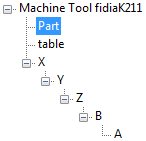
Part name — Displays the part name of the selected axis. This is determined by the .mtd file and cannot be edited here.
Movement — Displays the allowable movement of the selected axis. Machine parts are classified by the type of movement they perform. This is determined by the .mtd file and cannot be edited here. They are:
- Static — Machine parts which do not move.
- Rotary — Machine parts with a rotary movement.
- Linear — Machine parts with a linear movement.
Address — Enter the axis name.
Minimum — Enter the smallest possible limits of the axis.
Maximum — Enter the largest possible limits of the axis. Address, Minimum, and Maximum options are available only if you have a Movement of Linear or Rotary.
Axis direction — Enter the axis direction. This is available only if you have a Movement of Linear.
Axis of rotation — Enter the axis of rotation. This is available only if you have a Movement of Rotary.
Centre of rotation — Enter the centre of rotation of the axis. This is available only if you have a Movement of Rotary.
Filename — Displays the machine part files that are referenced by the imported machine file.
Colour — Displays the colour of the machine parts which are referenced by their respective machine part files.
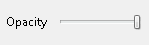 — Move the Opacity slider to control the opacity of the machine tool or the selected machine part. Move the slider to the left to decrease the opacity; move the slider to the right to increase the opacity.
— Move the Opacity slider to control the opacity of the machine tool or the selected machine part. Move the slider to the left to decrease the opacity; move the slider to the right to increase the opacity.