Use the Profile Finishing strategy to create a toolpath which profiles around the outside of the selected surfaces. This is useful when trimming components.
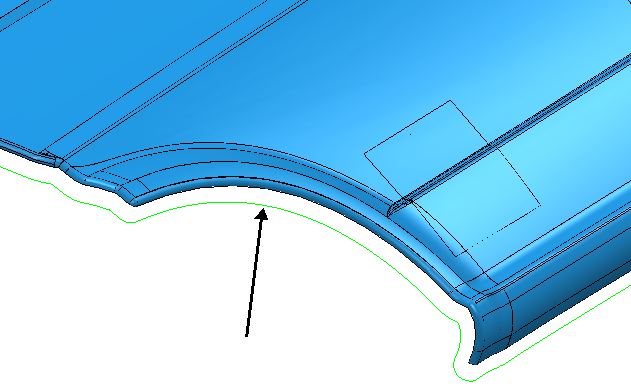
The pages associated with the Profile Finishing strategy are:
- Profile finishing — The main page used to define a profile toolpath.
- High speed — Settings to improve the smoothness of the profiling normal to the surface.
- Gouge avoidance — Settings to determine what happens to the toolpath when a surface prevents machining at the lowest position.
- Multiple cuts — Settings to enable multiple profiling passes.
- Automatic verification — Settings to automatically verify the toolpath when calculating it.
The remaining pages are common toolpath strategy pages.