Use the Rest Finishing page to create a toolpath to machine residual material left by previous finishing toolpaths.
Threshold Angle — Enter the surface slope, measured from the horizontal, that determines the split between steep and shallow regions.
Steep regions — The options for generating the toolpath over steep regions of the model.
Shallow regions — The options for generating the toolpath over shallow regions of the model.
Segment type — Specifies the type of toolpath to generate over the model.
- Stitch
— Creates a toolpath that runs across the trace lines of the model.

- Along — Creates a toolpath that runs along the trace lines of the model. The stepover adjusts itself to always remain within the rest material area, so that the surface finish of the surrounding area is not affected. The maximum stepover occurs at the widest part of the rest material. If the rest material narrows down, the stepovers move closer together, leaving less material to cut on each stepover and potentially causing the tool to rub on the part.
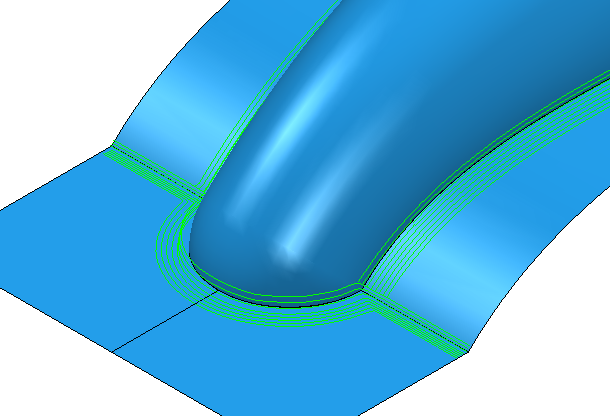
- Multi-Pencil — Creates a toolpath that runs along the trace lines of a model. A constant stepover is maintained throughout the rest material area. The constant stepover provides better cutting conditions like constant chip thickness. If the rest material narrows down, the outermost passes may encroach the surrounding area that is already machined, potentially causing marks to the surface finish.
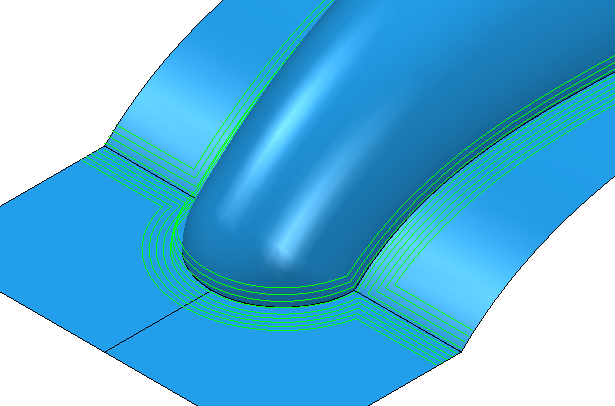
- None — No toolpath is generated over the steep or shallow region of the model.
Stepover — Enter the distance between successive machining passes.
Cut direction — Select a Cut Direction from the following:
- Climb — Select to create toolpaths using only climb milling, where possible. The tool is on the left of the machined edge when viewed in the direction of tool travel.
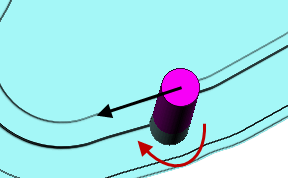
- Conventional — Select to create toolpaths using only conventional or upcut milling, where possible. The tool is on the right of the machined edge when viewed in the direction of tool travel.
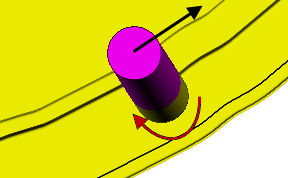
- Any — Select to create toolpaths using both conventional and climb milling. This minimises the tool lifts and tool travel.
Uphill cutting — By default, corners of steep regions are machined top-down. Select this check box to reorder the toolpaths so that corners of steep regions are machined bottom-up. Machining bottom-up can minimise tool vibration and therefore produce a better surface finish.
Priority — Specifies the regions that are machined first.
- Top First — Select this option to machine from the top regions downwards.
- Steep First — Select this option to machine the steep regions before the flat regions.
Tolerance — Enter a value to determine how accurately the toolpath follows the contours of the model.
Thickness — Enter the amount of material to be left on the part. Click the
Thickness
 button to separate the
Thickness
box in to
Radial thickness
button to separate the
Thickness
box in to
Radial thickness
 Axial thickness
Axial thickness
 . Use these to specify separate
Radial and
Axial thickness as independent values. Separate
Radial and
Axial thickness values are useful for orthogonal parts. You can use independent thickness on sloping walled parts, although it is more difficult to predict the results.
. Use these to specify separate
Radial and
Axial thickness as independent values. Separate
Radial and
Axial thickness values are useful for orthogonal parts. You can use independent thickness on sloping walled parts, although it is more difficult to predict the results.
 Radial thickness — Enter the radial offset to the tool. When 2.5-axis or 3-axis machining, a positive value leaves material on vertical walls.
Radial thickness — Enter the radial offset to the tool. When 2.5-axis or 3-axis machining, a positive value leaves material on vertical walls.
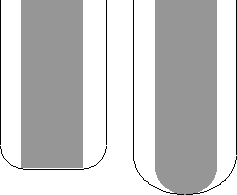
 Axial thickness — Enter the offset to the tool, in the tool axis direction only. When 2.5-axis or 3-axis machining, a positive value leaves material on horizontal faces.
Axial thickness — Enter the offset to the tool, in the tool axis direction only. When 2.5-axis or 3-axis machining, a positive value leaves material on horizontal faces.

 Component thickness — Click to display the
Component thickness
dialog, which enables you to specify the thicknesses of the different surfaces.
Component thickness — Click to display the
Component thickness
dialog, which enables you to specify the thicknesses of the different surfaces.