You can automatically create an NC program for each selected toolpath. This gives you one toolpath in each output file. For example, if you select 20 toolpaths and choose this option, PowerMill creates 20 NC programs, each containing one toolpath, and having the same name as the toolpath. You can then write these toolpaths.
- Create the toolpaths you need.
- From the selected Toolpaths context menu, select Create Individual NC Programs to select the toolpaths that you want to turn into NC programs (in this example, all of them).

- PowerMill creates an NC program for each toolpath, with the same name as the toolpath. Expand the NC program list to view the created NC programs.

- From the NC Programs context menu, select Write All to write all the NC programs.
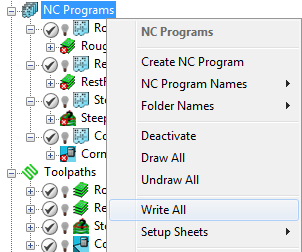
For information on how to postprocess these toolpaths see postprocessing toolpaths.