Use the Workplane from Revolved Surface item to create a workplane where the Z axis of the workplane is directed along the axial direction of a revolved surface. This is useful when you want to create a workplane for turning.
To create a workplane from a revolved surface:
- Click Home tab > Toolpath Setup panel > Create Workplane > Workplane from Revolved Surface to display the Create Workplane tab.
- Select a rotated surface in the graphics window to locate the Workplane origin at its centre.
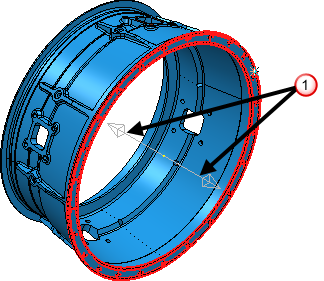
- Select the Z axis direction
 in the graphics window.
in the graphics window.