You can start PowerShape using different options by adding a switch to the program's properties:
- Before starting the program, right-click the PowerShape icon on your desktop, and select Properties from the context menu.
The PowerShape Properties dialog is displayed, showing the following Target path:
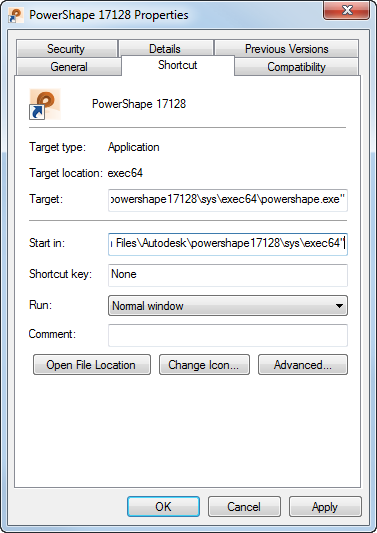
- At the end of the Target path, enter a space followed by the switch for the required start mode.
You can also view the available start modes in PowerShape, use the switch -help in the Target path before starting the program. When you start PowerShape, a dialog is displayed listing the modes.