To measure angles using the calculator:
- Click the
Calculator
 button on the status bar.
button on the status bar.
- Click the
Measure Minor Angle
 or
Measure Major Angle
or
Measure Major Angle
 button to measure the minor or major angle.
button to measure the minor or major angle.
- Measure the angle of one of the following object types, as described below:
- One line:
Position the cursor over the line to display both the minor and major angles (the angle type not selected is shown in brackets).
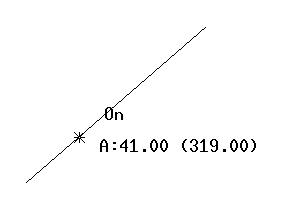
Click the line in the same position to enter the selected angle type into the Calculator dialog.
- Between two lines:
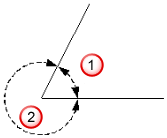
 Minor angle
Minor angle
 Major angle
Select one line and then select the other line. The value of the selected angle type is entered into the Calculator dialog.Note: You can measure the angle between two lines that do not lie on the same plane, but that would intersect in space. The angle is measured between the ends of the two lines that lie away from the intersection, and is based on the plane in which the lines would intersect. If you select two lines that would not intersect in space, the angle is calculated as when a line and a position are selected (see below), using the first line and the position selected on the second line.
Major angle
Select one line and then select the other line. The value of the selected angle type is entered into the Calculator dialog.Note: You can measure the angle between two lines that do not lie on the same plane, but that would intersect in space. The angle is measured between the ends of the two lines that lie away from the intersection, and is based on the plane in which the lines would intersect. If you select two lines that would not intersect in space, the angle is calculated as when a line and a position are selected (see below), using the first line and the position selected on the second line. - Arcs:
The minor and major angles are the spans of the sector of the arc and the missing sector of the arc, as shown below:
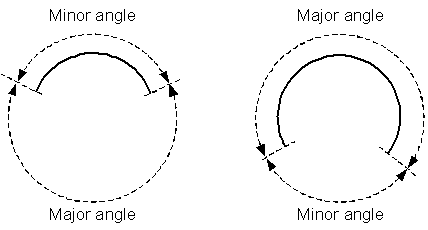
Position the cursor over the arc to display both the minor and major angles (the angle type not selected is shown in brackets):
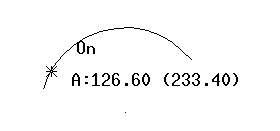
Click the arc to enter the value of the selected angle type into the Calculator dialog.
- Between a line and a specified position:
Select a line. A rubber-banded angle is displayed from the selected end of the line to the cursor. As you move the mouse cursor, the rubber-banded angle changes:

Use this rubber-banded angle as a guide to determine the angle you want to measure.
Click a position to enter the value of the selected angle type into the Calculator dialog.
Note: The angle is calculated in the plane made by the two end points of the line and the position. - Using three positions:
Specify three positions to define two lines, as shown below. The minor and major angles are measured between these two lines:
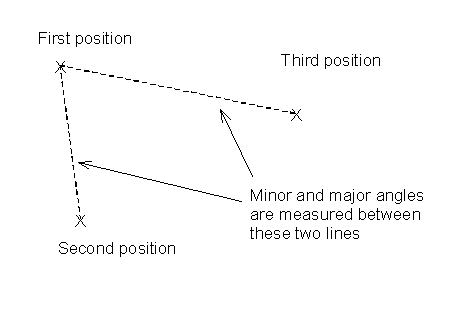
When you click the first position, a rubber-banded angle is displayed from the position to the cursor. Use this as a guide, and select the second and third positions. The value of the selected angle is entered into the Calculator dialog when you click the third position.
Note: The angle is calculated in the plane made by the two end points of the line and the position.
- One line: