Use the following model to see the effect of using the Manage tab > Drag Mode panel > Switch Arc options in 2D editing mode:

Using this model, try each of the following in turn:
- With the Manage tab > Drag Mode panel > Switch Arc option deselected (default), move point 3 to the position shown below:
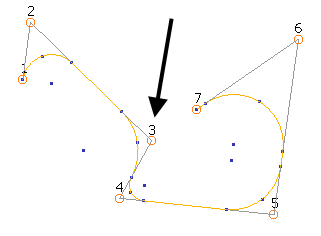
As you move point 3, the radii A and B are constant until it is no longer possible to maintain the radii and alter the curve. From this point onwards, the radii are altered appropriately to preserve the integrity of the curve.
- With the Manage tab > Drag Mode panel > Switch Arc option selected, move point 3 to the position shown below:
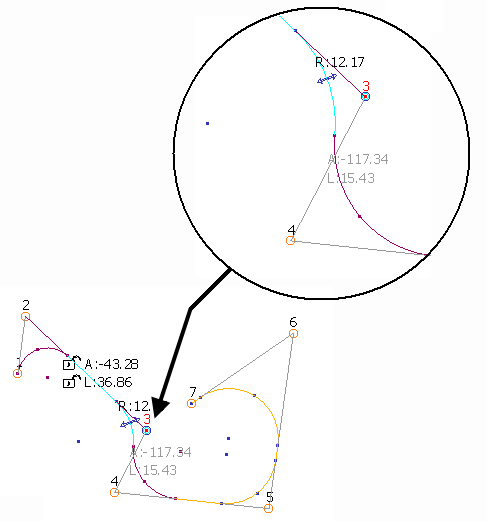
As you move point 3, the radii A and B are maintained throughout, moving the intersection point along the curve to allow the radii to remain constant.