This creates a pocket for the slide assembly.
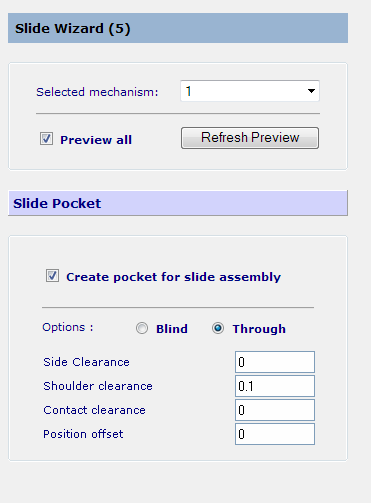
Create pocket for slide assembly — Select this option to display a panel of options. Deselect this option to suppress the options.
- Side Clearance — The clearance across the width of the Slide when the pocket is generated.
- Shoulder Clearance — Recess the position of the shoulders on the slide component by the value in this box. If Insert guide rails option was selectedin Slide Wizard (4), this option is not available on this page.
- Contact Clearance — Clearance distance (gap) between guide rail and slider body. If Insert guide rails option was selectedin Slide Wizard (4), this option is not available on this page.
- Position Offset — Offset the position of the guide rail relative to the shoulders of the slide by the value in this box. If Insert guide rails option was selectedin Slide Wizard (4), this option is not available on this page.
Options — Choose the type of pocket to create in the core and cavity plates.
- Through — The pocket cuts all the way through the core and cavity plates.
- Blind — The pocket lies in the core and cavity plates. You can specify its length within the plates.
Next — Display next page of the wizard.