You can define the font size of labels using the Size option on the Labels menu of the Schedule or Bill of Materials dialog.
- Click
Labels > Size to display the
Label Size dialog:
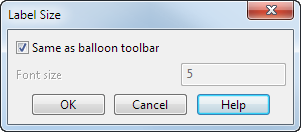
- Use the dialog to change the font size, as follows:
- Same as balloon toolbar — Select this option to use the label size that is defined on the Balloon toolbar. Deselect it to enter a new font size.
- Font size — Enter the font size.
Note: Font sizes for Schedule and Bill of Materials are independent, so you can change the font size for the Schedule and use a different size for the Bill of Materials.