The Properties tab of the File Properties dialog records and displays information about the model.
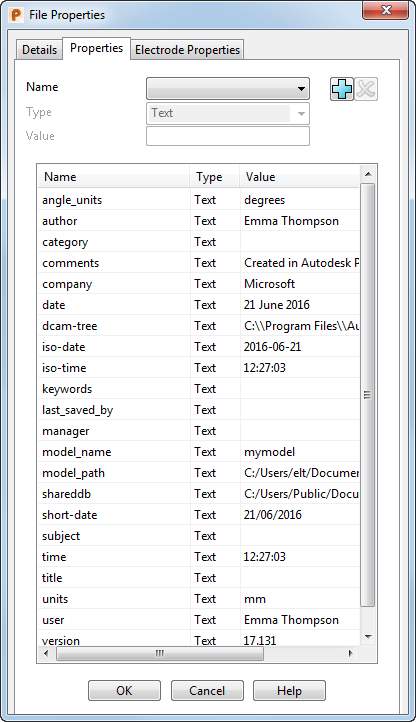
Name — Enter the name of the custom property and click Enter. Other parameters become available and the name is added to the custom property list.
 —Click to add a property.
—Click to add a property.
 — Highlight a name in the list and click this button to remove a name from the list.
— Highlight a name in the list and click this button to remove a name from the list.
Type — The default property type is Text, but you can also choose Date, Number, Yes or No from the drop down list. The custom property list is updated to reflect your selection.
Value — Enter a value for the property. The list is updated.
OK — Saves your changes and closes the dialog.
You can enter information in this dialog so it can be included in text on your model or drawing. In addition, you can use some information that is generated when you save a model.