Use the Points page of the Options dialog to specify options for point creation:
- Click File > Options > Application Options > Object > Points.
- Specify the default settings for point creation using the following options:
- Default mark type — Select a symbol to represent the mark from the drop-down list. The possible options are:
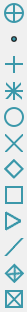
- Draw points when drawings printed — Select this option to draw points when you print a drawing.
- Default mark type — Select a symbol to represent the mark from the drop-down list. The possible options are: