You can create a composite curve outline around surfaces, solids, meshes and components.
To create an outline curve:
- Select the objects you want to create the outline curve for. For example, the selection below contains solids, surfaces and meshes:
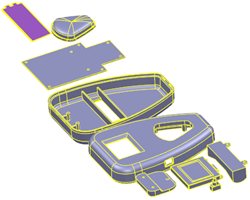
- Click Wireframe tab > From Selection panel > Outline Curve to display the
Create Outline Curves dialog:
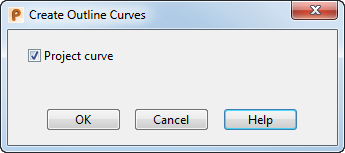
and the projection plane, aligned normal to the principal plane:
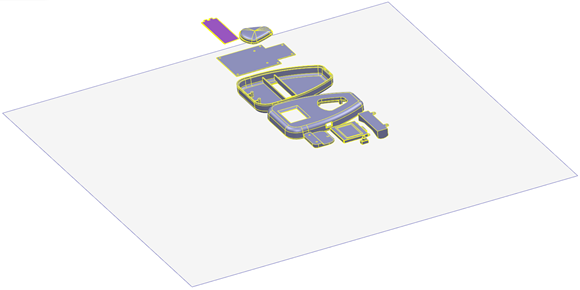
- Select
Project curve to draw the outline curves on the projection plane.
Note: If Project curve is deselected, the outline curves are created in the same position as the objects. Blank the objects to see the outline curves.
- Use
 to change the principal plane.
to change the principal plane.
- Click
OK
to create outline curves for the selected objects:

Note: If an internal profile in a mesh is not recognized, you may need to reduce the triangle length using Manage tab > Triangles panel > Refine.
Tip: When creating outline curves around meshes, it may be necessary to use
Spline Curve or
Arc Fitting to achieve a smooth curve.