Sometimes, you may have a copy of an object on top of itself. Use this command to highlight any duplicate objects in the model.
- Click in the graphics window of the model in which you wish to find any duplicate objects. This makes the graphics window active.
- Select objects if you want to find duplicates in the current selection.
- Select Visualisation tab > Model panel > Find Duplicates.
- Use the
Find Duplicates dialog to check for duplicate objects:
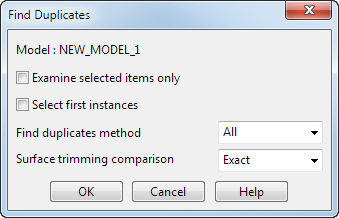
- Model — This displays the name of the model to find duplicates objects in. By default, it is the active model. You can choose another open model by clicking in its graphics window or selecting it from the View tab > Windows panel > Windows list.
- Examine selected items only — Select this option to find duplicates only in the objects which are currently selected. Otherwise, the whole model is checked.
- Select first instances — Select this option to consider any instance of the object before the last as a duplicate. Deselect this option to consider any instance of the object after the first as duplicate.
- Find Duplicates Method — Duplicate surfaces are selected depending on the two options below.
- All — This selects duplicate surfaces depending on the Surface Trimming Comparison option.
- Untrimmed — If all duplicate surfaces are untrimmed, this option selects all the duplicates. If some of the duplicate surfaces are trimmed, it selects all of those duplicates which are untrimmed.
In some imported models, each surface is supplied untrimmed and trimmed. This command allows you to select all the untrimmed surfaces.
- Surface Trimming Comparison — You can choose how to compare surfaces with trim boundaries and p-curves. There are three options:
- Exact — This option finds surfaces with exactly the same pcurves and trim boundaries.
- Boundaries — This option finds surfaces with exactly the same trim boundaries. Any p-curve not part of a trim boundary is ignored in the comparison.
- None — This option treats two surfaces as the same if the untrimmed surfaces are the same, even if they have different trimmed regions.
- OK— Closes the dialog. All duplicated objects are highlighted as selected and an information box is displayed showing how many items are duplicates.
Note: For each set of duplicate objects, one is not selected. This allows you to operate on all duplicates within a model.
Warning: Duplicates are detected on the basis of positional information (XYZ coordinates) only. Objects may be selected as duplicates even if they differ in level, colour, tangent direction, or other non-positional ways.