Use the Wrap Method page to select the method for applying wrappers to target objects.
Note: A wrapper is the item selected for wrapping onto a target object.

- Method — Choose one of the following methods:
- Chord — This method wraps wireframe triangles onto the target object, minimizing distortion.
You specify how the Chord wrapper is applied to the target object on the Chord Length Wrap Map Creation page of the Wrap Wizard.
- Plane — This projects the wrapper from a plane onto the target object. You can modify the plane in the graphics window. A chequerboard is displayed on the target object to show the effect of the wrap method.

- Cylinder — This projects the wrapper from a cylinder onto the target object. You can modify the cylinder in the graphics window. A chequerboard is displayed on the target object to show the effect of the wrap method.
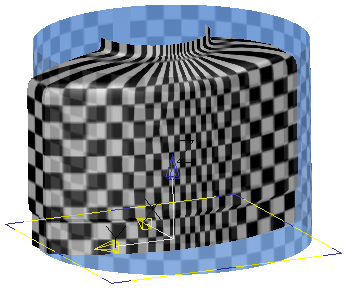
- UV — Uses the U, V (or T, U) parametric spacing of the surface or solid. A chequerboard displays the result on the target object.
- Reset — This reverts the settings back to the default values.
- Next — Different pages of the wizard are displayed depending on which method is selected:
- Plane, Cylinder or UV — the Wrapper Layout page is displayed.
- Chord — the Chord Length Wrap Map Creation page is displayed.
- Cone — This option is selected when creating a 360-degree conical wrap and is unavailable when other wrap methods are in progress.