To delete points on a curve:
- Select a curve to display the points.
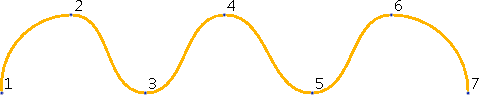
- Select one or more points on the curve.
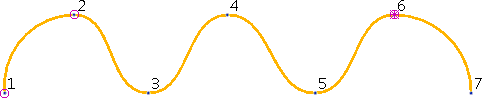
- Click Manage tab > Modify panel > Delete Point.
The selected points are deleted and the remaining points on the curve are renumbered:
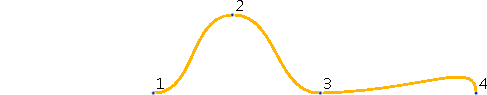
Note: If all the points are selected except one, then no points are deleted.