You can convert drawings into 2D wireframe representations, and export them to an open model or to a new model.
To convert and export a drawing:
- Right-click the drawing to display the context menu.
- Click
Convert to display the
Convert Drawing dialog:
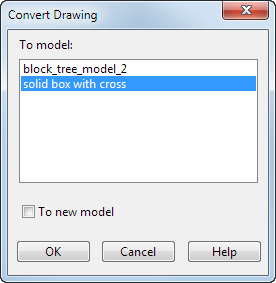
- Use the dialog to convert the drawing and export it to a model, as follows:
- To model — Open models are listed in the dialog. If there is only one model open, it is selected and the drawing is exported to this model by default. If there is more than one model open, the first in the list is selected by default, but you can select any model from the list.
- To new model — Select this option to export the drawing to a new model. This option is selected automatically if there are no open models listed in the dialog.
- OK — Converts the drawing to a 2D wireframe representation, and exports it to the specified model.