A point is an object representing a position in the workspace. It is marked using a small cross enclosed in a circle.
You can snap other objects onto points.
For example, if you have three points in the workspace:

you can create two lines by snapping onto the points:
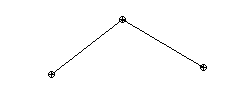
Note: Many CAD systems require point objects to be created whenever a position is specified for an object, such as a line or a surface (except for the simplest method of specifying a position).
PowerShape provides powerful ways of specifying a position as part of every command. Therefore, explicit point objects are not usually required. Nonetheless, they can be useful to mark key locations, or for imported or digitised point data.
To create a point:
- Click Workplane tab > Create panel > Point.
- Click in the graphics area to create points:
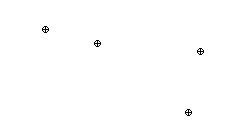
- When you have finished creating points, click
 on the Quick Access toolbar to exit point-creation mode.
on the Quick Access toolbar to exit point-creation mode.