When a surface is unwrapped and the additional design has been added, rewrap the curves, symbols or triangles onto surfaces or solids.
Use the following options to rewrap the items specified:
- Use the Wireframe tab > From Selection panel > Wrap option to rewrap wireframe items.
- Use the Surface tab > Create panel > Wrap option to rewrap symbols or DMT files, or to rewrap triangle files onto a surface or solid.
A surface that has been unwrapped is recognized automatically when you start the Wrap Wizard. The Wrap Wizard becomes the Rewrap Wizard and guides you through rewrapping the item onto the target object:
- Use this page to select the items to be rewrapped onto the target object:
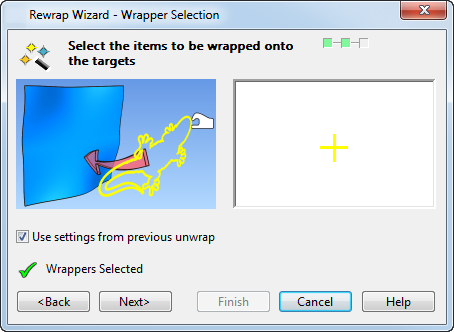
- Use settings from previous unwrap — This option is selected automatically when the selected surface or solid has been unwrapped previously.
- If you are rewrapping wireframe objects, use this page to apply the wrapper to the target object:
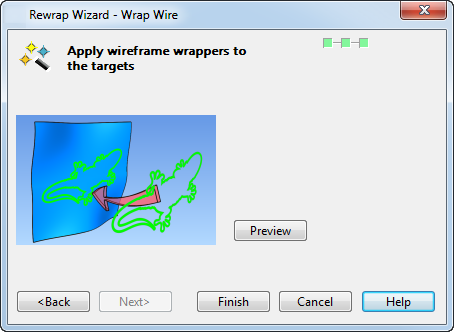
- Preview — Select to preview the results of the rewrap.
- Click Finish to complete the rewrap process.
Note: You cannot rewrap onto a solid using the Solid tab > Feature panel > Wrap option, because the solid feature is not created. To rewrap onto a solid, select Surface tab > Create panel > Wrap.