You can edit a single, existing solid boss or simultaneously edit multiple bosses.
To edit a single solid boss:
- Enter editing mode in one of the following ways:
- Double-click the
Boss feature
 icon in the Tree Window, or the boss feature on the model, to display the
Solid Boss dialog with the edit options available.
icon in the Tree Window, or the boss feature on the model, to display the
Solid Boss dialog with the edit options available.
- Click Solid tab > Feature panel > Boss to display the
Solid Boss dialog. Click
 and select the boss to make the edit options available:
and select the boss to make the edit options available:
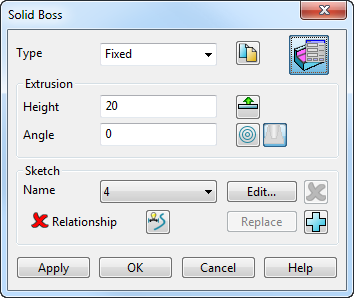
- Double-click the
Boss feature
- Click the wireframe of the existing boss or select it from the Name drop-down list. The extruded solid of the selected wireframe is highlighted and the others are greyed.
- Edit
the wireframe as required:
- Click
Edit
button to make the Curve Tools tab available. The label on the
Edit
button changes to
Finish. The extruded solid for the selected wireframe is no longer visible.
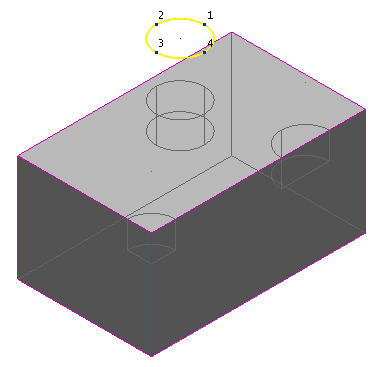
- Edit the wireframe either graphically or using the commands on the tab.
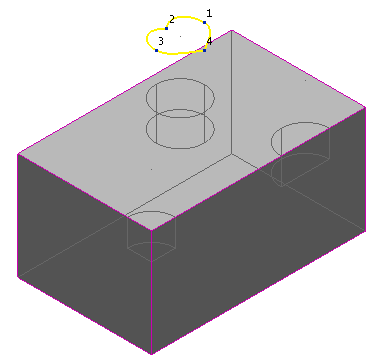
- When you have finished editing the wireframe, click the
Finish button.
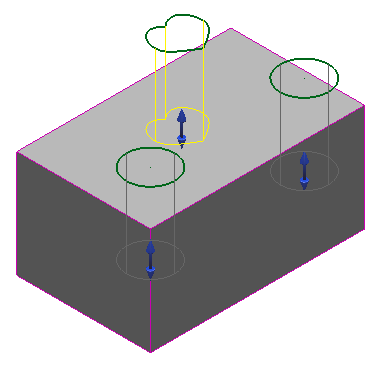
- Click Apply to recreate the boss on the solid using the edited wireframe.
- Click
Edit
button to make the Curve Tools tab available. The label on the
Edit
button changes to
Finish. The extruded solid for the selected wireframe is no longer visible.
- If required,
Replace the selected wireframe of a boss with another piece of wireframe:
- Select the wireframe of the boss to be replaced.
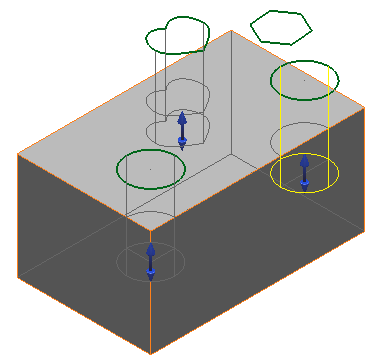
- Select the replacement wireframe
 . The
Replace button becomes available
. The
Replace button becomes available
 .
.
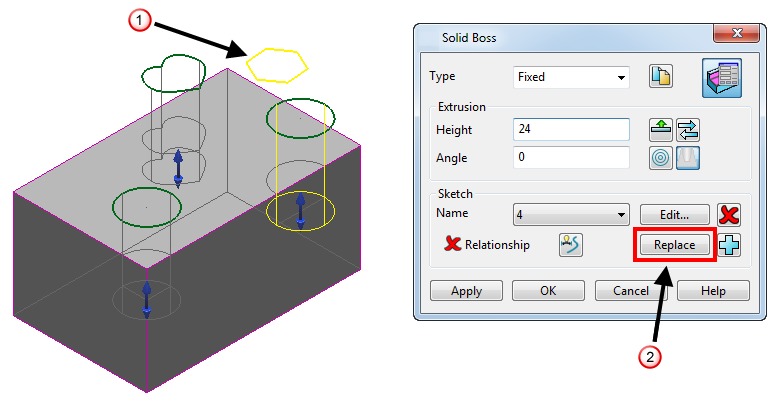
- Click the
Replace button. An extruded solid is created from the replacement wireframe and the extruded solid of the replaced wireframe is deleted. The wireframe of the replaced extruded solid is now visible.
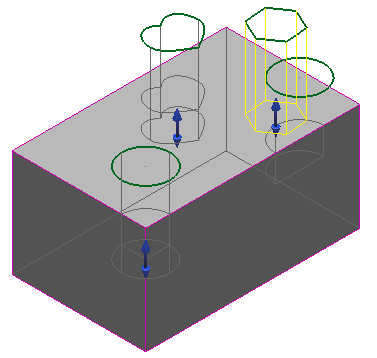
- Click Apply to recreate the boss using the replacement wireframe. The wireframe of the replaced extruded solid is left in the model.
- Select the wireframe of the boss to be replaced.
Note: You can edit the wireframe using the mirror, move, rotate, offset and scale commands on the Edit tab.